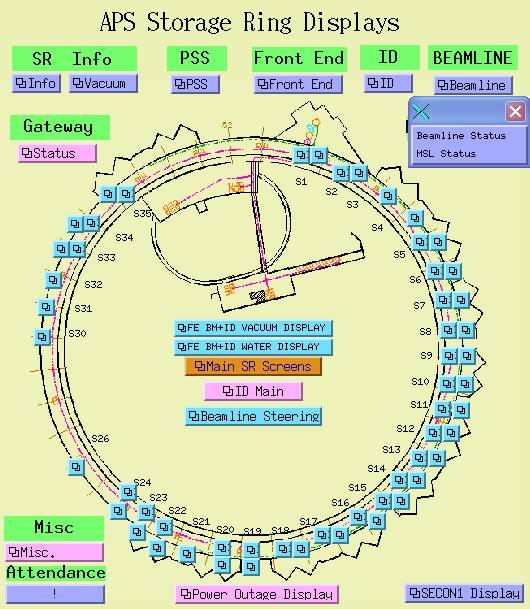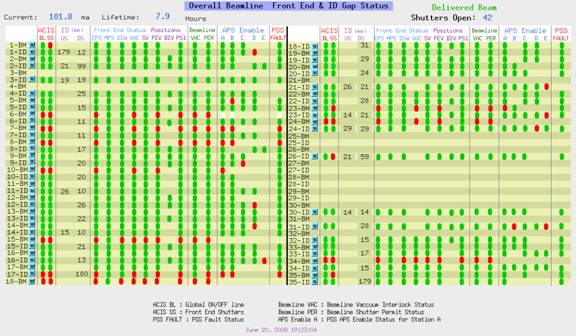| Beamline Status Information |
|
A status of all beamlines and their systems can be viewed from the Beamline Status screen. To view this screen, from the APS Storage Ring Display, under the Beamline section, left click the blue "Beamline" button to get the below menu. Scroll to "Beamline Status " and click. In one quick glance, Floor Coordinators can see all beamlines' global online/offline status, Front End Shutter position, ID limits, FE-EPS and BL-EPS status, stations APS enabled or disabled, and PSS status. This is extremely helpful to the on-duty Floor Coordinator who has been paged to troubleshoot a beamline problem. The SI Group has created a Personnel Safety Systems & Front-End EPS Status page, which provides a more detailed snapshot of each beamline's status. It can be accessed from the APS Storage Ring Display, under the PSS section, left click the blue "PSS" button. Scroll to "FEEPS and PSS Status," and left click to view the below: |
|
|