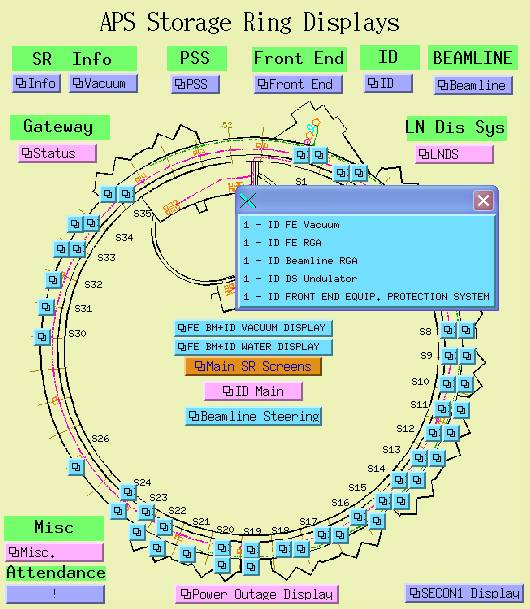| Specific Beamline Information |
|
Beamline Information can also be obtained by looking at individual beamline screens. These can be viewed by clicking on the blue squares numbered S1, S2, S3,...and so on, that make up the Storage Ring Display. Some Sectors have 2 blue boxes, one indicating the Bending Magnet (BM) beamline and the other indicating the Insertion Device (ID) beamline. The innermost blue boxes are for the BM beamline menus and the outermost boxes are for the ID beamline menus. In the example below, the S1 outermost box was chosen, to view 1-ID's beamline menu. The menu consists of options that will direct to 1-ID's status and control screens. This is helpful when beamline and system problems being addressed are already known factors. |
|
|