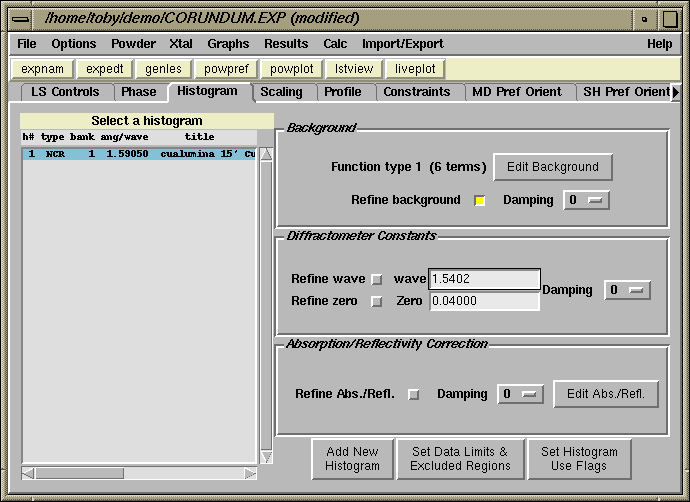|
GSAS offers approximately 10 different background functions (not all are implemented in EXPGUI). For each of these functions, the number of terms to be used is adjustable. The more terms the more complex the shape that can be fit. Each of these background functions has different shapes, and in theory, each function will have advantages under different circumstances. However, this author finds that the Shifted Chebyschev (type #1) is preferable to the others for the vast majority of Rietveld refinements and almost never uses any other function. When a histogram is first added in GSAS, the background function is set to the Cosine Fourier series option (type #2) with two adjustable terms. In this section of the tutorial, we change the background function and the number of terms. |
|
To change the background function, press the "Edit Background" button on the histogram panel.
Note the "Refine background" check box has been selected -- this means that the background parameters will be refined (optimized) when GENLES is run. The damping parameter to the immediate left is set to 0 -- this means that the full computed shift will be applied. In cases where a refinement has trouble reaching a minimum, it may be advantageous to increase damping (a setting of 1 implies 90% of the computed shift will be applied and a damping setting of 9 yields a shift of 10%.) Every refinable parameter in GSAS has a refinement flag (either for the group, as in this case, or for each individual parameter) and a damping parameter. The appearance of the check box is slightly different in windows: a "x" appears in the box when the parameter is selected. |
|
Note that the "Fit Background Graphically" invokes the EXPGUI BKGEDIT program, which is used to fit a background function directly to user-supplied points. This is a very useful initial way to fit the background in difficult cases. |
|
After the "Set" button is pressed, the changes are then seen on the histogram panel, as shown below. Note that by default, the refine background flag is set, allowing these parameters to be optimized.
|

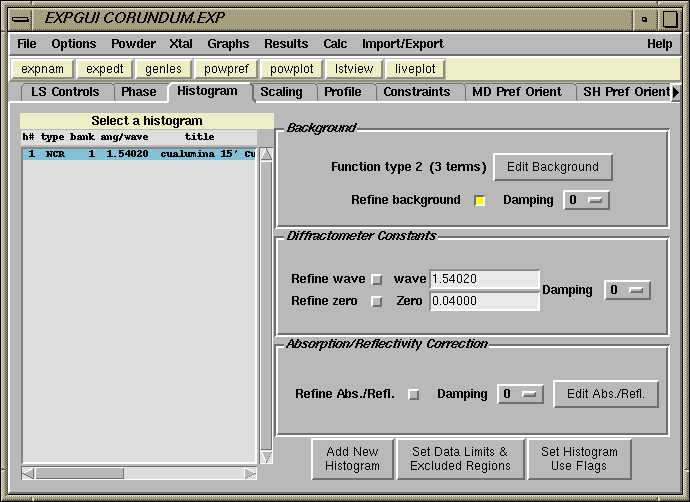
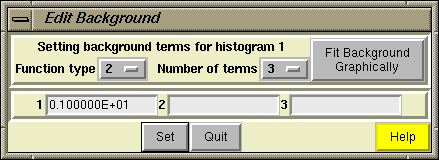 After the "Edit Background" button is pressed, The "Edit Background" window opens, as is shown to the right. In this window both the function type and the number of terms can be changed.
After the "Edit Background" button is pressed, The "Edit Background" window opens, as is shown to the right. In this window both the function type and the number of terms can be changed.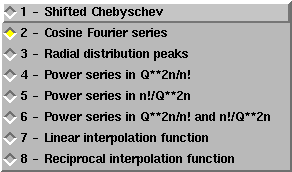 Clicking on the "Function type" menu offers a choice of function types, as is shown to the right. Choose function type #1, the Shifted Chebyschev function.
Clicking on the "Function type" menu offers a choice of function types, as is shown to the right. Choose function type #1, the Shifted Chebyschev function.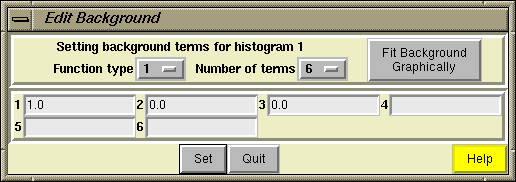 Also in the "Edit Background" window, press on the "Number of terms" button and change this number to 6, as is shown to the right. Note that with the Chebyschev polynomial arbitrary (including zero) starting values for the background terms is acceptable.
Also in the "Edit Background" window, press on the "Number of terms" button and change this number to 6, as is shown to the right. Note that with the Chebyschev polynomial arbitrary (including zero) starting values for the background terms is acceptable.