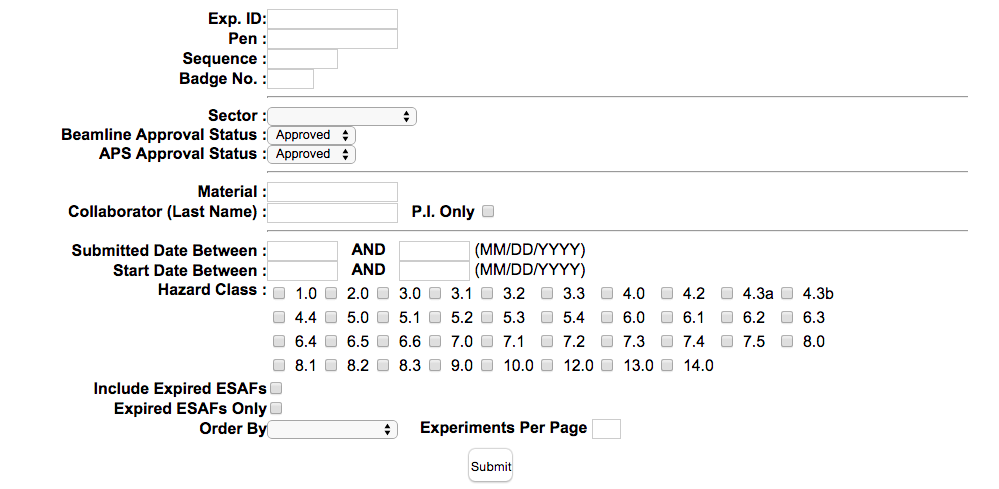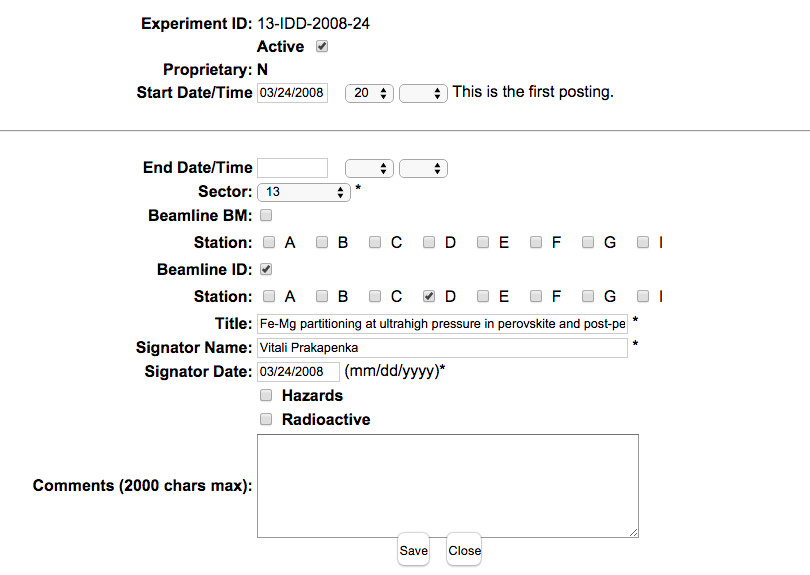| ESAF Entry Form | |||||||||||||||||||||||||||||||||||||||||||||||||||||||||||||||||||||||||||||||||
|
When a User is conducting an experiment, they document their activities by submitting an Experiment Safety Assessment Form (ESAF). This form is posted in the Beamline cabinet located on a column at the downstream end of each beamline. The contents of this cabinet are detailed in Lesson Module A-10: Required Beamline Cabinet Information. When a Floor Coordinator receives an ESAF from a User, information from this form can be recorded by using the ESAF Search Criteria to post an ESAF to the ESAF Table. This information is tabulated in such a way to display all experiments that are currently running at the APS. (When entering information using the ESAF Entry Form a separate Shift Log Entry is not required.) To post an ESAF to the ESAF Table, click the "Post ESAF to table" from the Floor Coordinator Shift Log menu. The below ESAF database Search Criteria window will come up. The fields listed below allow a search of the ESAF system for the ESAF that needs to be posted. Clicking the "Submit Query" button without entering any search criteria will display every ESAF that you are eligible to view. If you would like to refine the search, appropriate search criteria will need to be entered. Since each ESAF has its own unique Experiment ID number, this is often the best search criteria to use when posting an ESAF to the ESAF table. Once the ESAF has been found in the ESAF Search Criteria, an Experiment Query Results page will reveal your query match(es). Click the appropriate radio button in the shift log column to highlight the experiment that is to be posted. Then click the Shift Log button to post the ESAF to the ESAF Table.
After clicking the ShiftLog button, a List of Active ESAFs in the Shift Log ESAF table will be displayed for the beamline you are posting the ESAF for. To properly add a new ESAF, click the "Add" button to add this new posting. |
|||||||||||||||||||||||||||||||||||||||||||||||||||||||||||||||||||||||||||||||||
| List Of ESAFs in Shift Log for 13-IDD-2008-24 | |||||||||||||||||||||||||||||||||||||||||||||||||||||||||||||||||||||||||||||||||
At this time, the ESAF is posted to the ESAF table. The new ESAF will require a correct start date and time entered, along with concluding experiments requiring an end date and time. To enter the start/end dates and times, click on the ESAF PEN number link for the ESAF that is being added to or removed from the table.
The below table is an example of what will appear after clicking on the PEN number link. The Active field indicates that this particular experiment, as listed in the ESAF table, is the one currently running on the beamline. When a new ESAF is posted, the previous ESAF entry is to be modified by de-selecting the Active checkbox and saving the change to that entry. De-selecting the Active checkbox removes the non-current ESAF from the ESAF table. The ESAF table lists all of the experiments that have been posted. Some beamlines are designed to run several experiments simultaneously. Therefore, it is possible to have more than one ESAF item listed as Active at each beamline at any given time. Commissioning or Start Up ESAFs will typically remain posted for an entire run. The Proprietary field indicates that the experimenters are running on proprietary beamtime. An "N" in the Proprietary field indicates an experiment is not proprietary, while a "Y" indicates an experiment is proprietary. Floor Coordinators must be especially careful when entering the start date/time and end date/time for these experiments, as the experimenters and their institutions are charged by the quarter hour for running proprietary experiments. The Start Date/Time and End Date/Time fields indicate when an experiment began and ended. The dates are recorded using MM/DD/YYYY style and the times are recorded in military time, to the nearest quarter of an hour. If an experiment is being posted for the first time, it will read "This is the first posting." next to the Start Date/Time fields. If an experiment is being reposted, it will instead read "This is reposting (1)" for example. The next fields Sector, Beamline BM checkbox, Station checkbox, Beamline ID checkbox, Station checkbox, Title, Signator Name, Signator Date, Hazards checkbox, and Radioactive checkbox should all be pre-filled from ESAF information submitted by the experimenters. If these are not pre-filled, they have to be manually entered based on the information on the ESAF. All fields can be adjusted when posting an ESAF to the table if necessary. There is also a Comments field if there is additional information that needs to be communicated with the posted ESAF. Click the Save button at the bottom of the page to save all changes to the ESAF table. Close out of the ESAF Entry Form window. (* Required Fields) Each ESAF requires specific signatures and approvals before it is to be posted. This is covered in greater detail in Lesson Module A-13, Beamline Activity Approval Forms. |
|||||||||||||||||||||||||||||||||||||||||||||||||||||||||||||||||||||||||||||||||
|
|
|||||||||||||||||||||||||||||||||||||||||||||||||||||||||||||||||||||||||||||||||