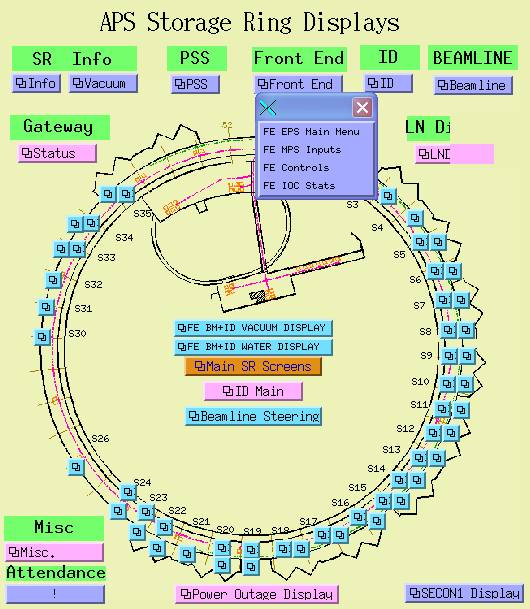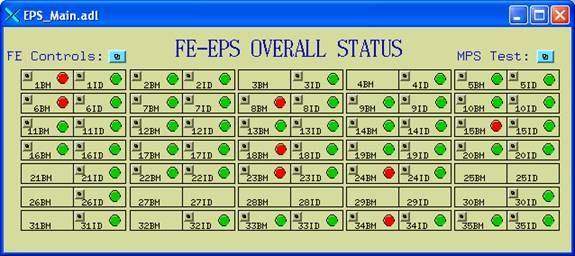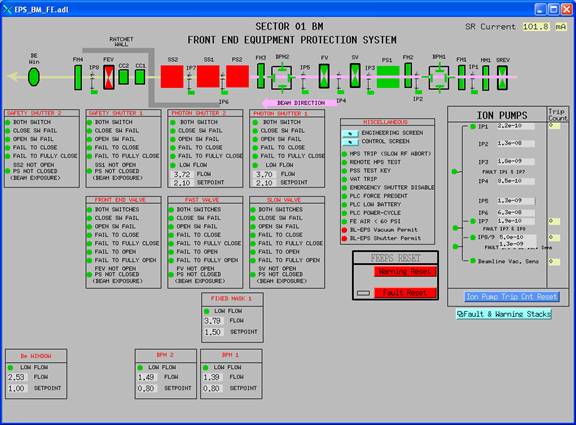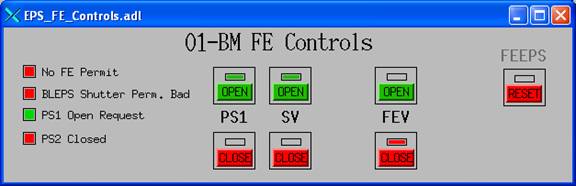| Front-End Equipment Protection System (FE-EPS) Information |
|
A snapshot of the current FE-EPS status of all beamlines can be viewed from the FE-EPS Main Menu. To view this page, from the APS Storage Ring Display, under the Front End section, left click the blue "Front End " button to get the below menu. Scroll to "FE EPS Main Menu " and click. This will produce the below FE-EPS Overall Status page. From this page, each beamline's FE-EPS status can be viewed. A green button next to each beamline status indicates that the FEEPS is okay while a red button indicates the FEEPS is faulted. To further investigate a tripped FE, click the radio button in the upper left-hand corner. This will produce the below FEEPS screens, which contains a drawing of each beamline's FE, indicators for all FE component faults and water flows, FE control screen buttons, and vacuum readouts. These all can be useful in diagnosing a FE problem, and can also be used to indicate a Beamline Equipment Protection System (BL-EPS) problem. The FE Control Screen can be accessed by clicking the blue button next to "Control Screen" in the Miscellaneous box in the middle of a beamline's FEEPS screen. The Control Screen is useful for the remote opening and closing of FE valves that may be requested by ASD, AES, and beamline personnel. |
|
|