State Notation Language
and Sequencer Users Guide
Version 1.9 (for EPICS release 3.12 and later) Manual Revision 1.9 (DRAFT)
, Written by Andy Kozubal
Instrumentation and Control Group (DX-7)
Dynamic Experimentation Division
Mail Stop P942
Los Alamos National Laboratory
Los Alamos, New Mexico 87545
Phone: (505) 667-6508
EMAIL: [email protected]
Table of Contents
![]()
1. Introduction
![]()
Overview
The state notation language (SNL) provides a simple yet powerful tool for programming sequential operations in a real-time control system. Based on the familiar state-transition diagram concepts, programs can be written without the usual complexity involved with task scheduling, event handling, and input/output programming.
Programs produced by the state notation language are executed within the framework of the run-time sequencer. The sequencer drives the program to states based on events, and establishes interfaces to the program that enable it to perform real-time control in a multi-tasking environment. The sequencer also provides services to the program such as establishing connections to run-time database channels and handling asynchronous events.
The state notation language and sequencer are components of the Experimental Physics and Industrial Controls System (EPICS). EPICS is a system of interactive applications development tools (toolkit) and a common run-time environment (CORE) that allows users to build and execute real-time control and data acquisition systems for experimental facilities, such as particle accelerators and free electron lasers. EPICS is a product of the Accelerator Automation and Controls Group (AOT-8), which is within the Accelerator Operations and Technology (AOT) Division at the Los Alamos National Laboratory. The sequencer interfaces to the run-time database through the channel access facility of EPICS.
Content of this Manual
This users manual describes how to use the state notation language to program real-time applications. The user is first introduced to the state notation language concepts through the state-transition diagram. Through a series of examples, the user gains an understanding of most of the SNL language elements. Next, the manual explains procedures for compiling and executing programs that are generated by the SNL. Testing and debugging techniques are presented. Finally, we present a complete description of the SNL syntax and the sequencer options.
Copyright and Restrictions
This software was produced under U.S. Government contract at Los Alamos National Laboratory and at Argonne National Laboratory. The EPICS software is copyright by the Regents of the University of California and the University of Chicago. This document may be reproduced and distributed without restrictions, provided it is reproduced in its entirety, including the cover page.
Notes on This Release
Version 1.9 of the sequencer and state notation compiler is available for EPICS release 3.12 and later. At the request and urging of many users we have added several enhancements to the language and to the run-time sequencer. Because of these enhancements, state programs must be compiled under the new state notation compiler to execute properly with the new sequencer. However, no source-level changes to existing programs are required.
New Language Features
With this version we have incorporated many extensions to the state notation language. Some of these changes offer significant advantage for programs and systems with a large number of database channels.
Numbe r of Channels
The previous restriction on the number of database channels that could be defined no longer applies. Only the amount of memory on the target processor limits the number of channels.
Array Assignments
Individual elements of an array may be assigned to database channels. This feature simplifies many codes that contain groups of similar channels. Furthermore, double-subscripted arrays allow arrays of waveform channels.
Dynamic Assignments
Database channels may now be dynamically assigned or re-assigned within the language at run time.
Hex Constants
Hexadecimal numbers are now permitted within the language syntax. Previously, these had to be defined in escaped C code.
Time Stamp
The programmer now has access to the time stamp associated with a database channel.
Pointers
Variables may now be declared as pointers.
Sequencer Changes
The diagnostics included with the previous versions of the run-time sequencer were awkward to use and did not always provide relevant information. We corrected this shortcoming in this version.
seqShow
We enhanced the seqShow command to present more relevant information about the running state programs.
seqChanShow
The seqChanShow command now allows specification of a search string on the channel name, permits forward and backward stepping or skipping through the channel list, and optionally displays only channels that are not connected. The syntax for displaying only disconnected channels is
seqChanShow "<sequence program name>", "-"
ANSI Prototypes
SNC include files now use ANSI prototypes for all functions. To the programmer this means that an ANSI compiler must be used to compile the intermediate C code.
Fix for Task Deletion
Version 1.8 of the sequencer didn't handle the task deletion properly if a task tried to delete itself. We corrected this in version 1.9.
Special Thanks
Rozelle Wright of LANL worked diligently to get this version into the latest EPICS release. Also, Steve Lewis of LBL provide significant help in editing this document. Thanks, Rozelle and Steve. Also, many people offered useful suggestions for improving the sequencer and state notation language. Some of these were even brave enough to test the new features on their production systems and provide feedback to me. Thanks to all of you.
2. State Notation Language Concepts
![]()
The State Transition Diagram
The state transition diagram is a graphical notation for specifying the behavior of a control system in terms of control transformations. The state transition diagram or STD serves to represent the action taken by the control system in response to both the present internal state and some external event or condition. To understand the state notation language one must first understand the STD schema.
A simple STD is shown in figure 1. In this example the level of an input voltage is sensed, and a light is turned on if the voltage is greater than 5 volts and turned off if the voltage becomes less than 3 volts. Note that the output or action depends not only on the input or condition, but also by the current memory or state. For instance, specifying an input of 4.2 volts does not directly specify the output, but depends on the current state.
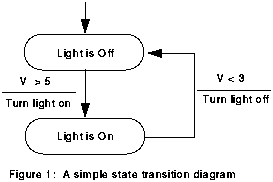
Figure 1: A simple state transition diagram
Elements of the State Notation Language
The following SNL code segment expresses the state transition diagram in figure 1:
state light_off {
when (v > 5.0){
light = TRUE;
pvPut(light);
} state light_on
}
state light_on {
when (v < 3.0){
light = FALSE;
pvPut(light);
} state light_off
}
You will notice that the SNL appears to have a structure and syntax that is similar to the C language. In fact the SNL uses its own syntax plus a subset of C, such as expressions, assignment statements, and function calls. This example contains two code blocks that define states: light_off and light_on. Within these blocks are when statements that define the events ("v > 5.0" and "v < 3.0"). Following these statements are blocks containing actions (C statements). The pvPut function writes or puts the value in the variable light to the appropriate database channels. Finally, the next states are specified following the action blocks.
For the previous example to execute properly the variables v and light must be declared and associated with database channels using the following declarations:
float v; short light; assign v to "Input_voltage"; assign light to "Indicator_light";
The above assign statements associate the variables v and light with the database channels "Input_voltage" and "Indicator_light" respectively. We want the value of v to be updated from the database whenever it changes. This is accomplished with the following declaration:
monitor v;
Whenever the value of the database changes the value of v will likewise change (within the time constraints of the underlying system).
A Complete State Program
Here is what the complete state program for our example looks like:
program level_check
float v;
assign v to "Input_voltage";
monitor v;
short light;
assign light to "Indicator_light";
ss volt_check {
state light_off
{
when (v > 5.0) {
/* turn light on */
light = TRUE;
pvPut(light);
} state light_on
}
state light_on
{ when (v < 5.0) {
/* turn light off */
light = FALSE;
pvPut(light);
} state light_off
}
}
To distinguish a state program from other state programs it must be assigned a name. This was done in the above example with the statement:
program level_check
As we'll see in the next example, we can have multiple state transition diagrams in one state program. In SNL terms these are referred to as state sets. Each state program may have one or more named state sets. This was denoted by the statement block:
ss volt_check { . . . . . . }
Adding a Second State Set
We will now add a second state set to the previous example. This new state set generates a changing value as its output (a triangle function with amplitude 11). This output is the same channel that is used as input by the volt_check state set.
First, we add the following lines to the declaration:
float vout; float delta; assign vout to "ts1:ai1";
Next we add the following lines after the first state set:
ss generate_voltage {
state init {
when () {
vout = 0.0;
pvPut(vout);
delta = 0.2;
} state ramp
}
state ramp {
when (delay(0.1) {
if ((delta > 0.0 && vout >= 11.0) ||
(delta < 0.0 && vout <= -11.0) )
delta = -delta; /* change direction */
vout += delta;
} state ramp;
}
}
The above example exhibits several concepts. First, note that the when statement in state init contains an empty event expression. This means unconditional execution of the transition. Because init is the first state in the state set, it is assumed to be the initial state. You will find this to be a convenient method for initialization. Also, notice that the ramp state always returns to itself. This is a permissible and often useful construction. The structure of this state set is shown in the STD in figure 2.
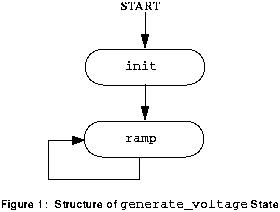
Figure 2: Structure of generate_voltage State Set
The final concept introduced in the last example is the delay function. This function returns a TRUE value after a specified time interval from when the state was entered. The parameter to delay specifies the number of seconds, and must be a floating point value (constant or expression).
At this point, you may wish to try an example with the two state sets. You can jump ahead and read parts of Sections 3-5. You probably want to pick a unique name for your database channels, rather than the ones used above. You may also wish to replace the pvPut statements with printf statements to display "High" and "Low" on your console.
Database Names Using Macros
One of the features of the SNL and run-time sequencer is the ability to specify the names of database channels at run-time. This is done by using macro substitution in the database name. In our example we could replace the assign statements with the following:
assign Vin to "{unit}:ai1";
assign Vout to "{unit}:ao1";
The string within the curly brackets is a macro which has a name ("unit" in this case). At run-time you give the macro a value, which is substituted in the above string to form a complete database name. For example, if the macro "unit" is given a name "DTL_6:CM_2", then the run-time channel name is "DTL_6:CM_2:ai1". More than one macro may be specified within a string, and the entire string may be a macro. See Section 4. on page 13 for more on macros.
Data Types
The allowable variable declaration types correspond to the C types: char, unsigned char, short, unsigned short, int, unsigned int, long, unsigned long, float, and double. In addition there is the type string, which is a fixed array size of type char. Variables having any of these types may be assigned to a database channel. The type declared does not have to be the same as the native database value type. The conversion between types is performed at run-time.
You may specify array variables as follows:
long arc_wf[1000];
When assigned to a database channel the database operations, such as pvPut, are performed for the entire array.
Arrays of Channels
Often it is necessary to have several associated database channels. The ability to assign each element of an array to a separate channel can significantly reduce the code complexity. The following illustrates this point:
float Vin[4];
assign Vin[0] to "{unit}1";
assign Vin[1] to "{unit}2";
assign Vin[2] to "{unit}3";
assign Vin[3] to "{unit}4";
We can then take advantage of the Vin array to reduce code size as in the following example:
for (i = 0; i < 4; i++) {
Vin[i] = 0.0;
pvPut (Vin[i]);
}
We also have a shorthand method for assigning channels to array elements:
assign Vin to { "{unit}1", "{unit}2", "{unit}3", "{unit}4" };
Similarly, the monitor declaration may be either by individual element:
monitor Vin[0]; monitor Vin[1]; monitor Vin[2]; monitor Vin[3];
Alternatively, we can do this for the entire array:
monitor Vin;
Double subscripts offer additional options.
double X[100][2];
assign X to {"apple", "orange"};
The declaration creates an array with 200 elements. The first 100 elements of X are assigned to apple, and the second 100 elements are assigned to orange.
Dynamic Assignment
You may declare a variable and defer its assignment until later by assigning it to an empty string as follows:
float Xmotor;
assign Xmotor to ""; /* not assigned yet */
......
/* dynamic assignment */
pvAssign(Xmotor, "bpm04:motor_x");
Unassigned Channels
You may also de-assign a variable from a channel as follows:
pvAssign(Xmotor, "");
The total number of assigned channels is returned by the function pvAssignCount:
NumAssigned = pvAssignCount();
Status of Database Channels
Most database record types have associated with them an alarm status and alarm severity. You can obtain the alarm status and severity with the pvStatus and pvSeverity functions. For example:
when (pvStatus(x_motor) != NO_ALARM) {
printStatus("X motor",
pvStatus(x_motor), pvSeverity(x_motor));
.......
These routines are described in Section 5. on page 16, and the values for alarm status and severity are described in the DCT User's Manual.
You can obtain the time stamp with the pvTimeStamp function. For example:
time = pvTimeStamp(x_motor);
Synchronizing State Sets with Event Flags
State sets within a state program may be synchronized through the use of event flags. Typically, one state set will set an event flag, and another state set will test that event flag within a when clause. An event flag may also be associated with a database channel that is being monitored. In that case whenever a monitor returns the corresponding event flag is set. Note that this provides an alternative to testing the value of the monitored channel. This is particularly valuable when the channel being tested is an array or when it can have multiple values and an action must occur for any change. See Section 6. on page 24 for an example using event flags.
Asynchronous Use of pvGet()
Normally the pvGet operation completes before the function returns, thus ensuring data integrity. However, it is possible to use these functions asynchronously by specifying the +a compile flag (see Section 3. on page 11). The operation may not be initiated until the action statements in the current transition have been completed and it could complete at any later time. To test for completion use the function pvGetComplete, which is described in Section 5. on page 16.
Connection Management
All database channel connections are handled by the sequencer through the channel access interface. Normally the state programs are not run until all database channels are connected. However, with the -c compile flag execution begins while the connections are being established. The program can test for each channel's connection status with the pvConnected routine, or it can test for all channels connected with the following comparison:
pvChannelCount() == pvConnectCount()
These routines are described in Section 5. on page 16. If a channel disconnects or re-connects during execution of a state program the sequencer updates the connection status appropriately.
Multiple Instances and Reentrant Object Code
Occasionally you will create a state program that can be used in multiple instances. If these instances are on separate processors, there is no problem. However, if more than one instance must be executed simultaneously on a single processor, then the objects must be made reentrant using the +r compile flag. With this flag all variables are allocated dynamically at run time, otherwise they are declared static. With the +r flag all variables become elements of a common data structure, and therefore all accesses to variables is slightly less efficient.
Database Variable Element Count
All database requests for database variables that are arrays assume the array size for the element count. However, if the database channel has a smaller count than the array size the smaller number is used for all requests. This count is available with the pvCount function. The following example illustrates this:
float wf[2000];
assign wf to "{unit}:CavField.FVAL";
int LthWF;
.......
LthWF = pvCount(wf);
for (i = 0; i < LthWF; i++) {
..............
}
pvPut(wf);
...........
Dynamic Assignment
You may dynamically assign or re-assign variable to database channels during the program execution as follows:
float Xmotor;
assign Xmotor to "Motor_A_2";
.......
sprintf (pvName, "Motor_%s _%d", snum, mnum)
pvAssign (Xmotor[i], pvName);
An empty string in the assign declaration implies no initial assignment:
assign Xmotor to "";
Likewise, an empty string can de-assign a variable:
pvAssign (Xmotor, "");
The current assignment status of a variable is returned by the pvAssigned function as follows:
isAssigned = pvAssigned(Xmotor);
The number of assigned variables is returned by the pvAssignCount function as follows:
numAssigned = pvAssignCount();
The following inequality will always hold:
pvConnectCount() <= pvAssignCount() <= pvChannelCount()
3. Compiling a State Program
![]()
This section describes how to compile a state program in preparation for execution by the run-time sequencer. You should first consult the user manual "EPICS: Setting Up Your Environment".
The State Notation Compiler
The state notation compiler (SNC) converts the state notation language (SNL) into C code, which is then compiled to produce a run-time object module. The C pre-processor (cpp) may be used prior to the SNC. If we have a state program file named "test.st" then the steps to compile are similar to the following:
snc test.st gcc -c test.c -O ...additional compile options
Alternatively, using the C pre-processor:
gcc -E -o test.i test.st snc test.i gcc -c test.c -O ...
Using the C pre-processor allows you to include SNL files (#include directive), to use #define directives, and to perform conditional compiling (e.g. #ifdef).
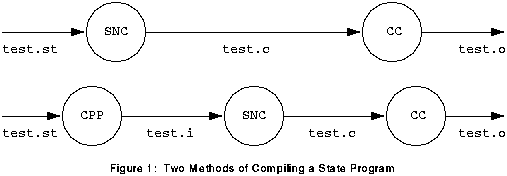
Figure 3: Two Methods of Compiling a State Program
Compiler Options
SNC provides 7 compiler options. You specify the option by specifying a key character preceded by a plus or minus sign. A plus sign turns the option on, and a minus turns the option off. The options are: +a Asynchronous pvGet() and pvPut, i.e. the program will proceed before the operation is completed.-a pvGet() and pvPut return after the operation is completed. This is the default if an option is not specified.+c Wait for all database connections before allowing the state program to begin execution. This is the default.-c Allow the state program to begin execution before connections are established to all channel.+d Turn on run-time debug messages.-d Turn off run-time debug messages. This is the default.+l Produce C compiler error messages with references to source (.st) lines. This is the default.-l Produce C compiler error messages with references to .c file lines.+r Make the run-time code reentrant, thus allowing more than one instance of the state program to run on an IOC.-r Run-time code is not reentrant, thus saving start-up time and memory. This is the default.+w Display SNC warning messages. This is the default.-w Suppress SNC warnings.+e Use the new event flag mode. This is the default.-e Use the old event flag mode (clear flags after executing a when statement).
Options may also be included within the declaration section of a state program:
option +r; option -c;
Cross Compilers and Makefiles
When the target architecture is different from the host's, a cross compiler must be used. We recommend setting up a Makefile to compile state programs.
The C file produced by SNC must be compiled with the include files "seq.h" and "seqCom.h",, which contain many necessary definitions and declarations. Also, certain VxWorks and EPICS include files are required when compiling a state program. The Makefile should reference all of these.
Compiler Errors
The SNC detects most errors, displays an error message with the line number, and aborts further compilation. Some errors may not be detected until the C compilation phase. Such errors will display the line number of the SNL source file. If you wish to see the line number of the C file then you should use the "-l" compiler option. However, this is not recommended unless you are familiar with the C file format and its relation to the SNL file.
Warnings from SNC
Certain inconsistencies detected by the SNC are flagged with error messages. An example would be a variable that is used in the SNL context, but declared in escaped C code. These warnings may be suppressed with the -w compiler flag.
4. Using the Run Time Sequencer
![]()
In the previous section you learned how to create and compile some simple state programs. In this section you will be introduced the run-time sequencer so that you can execute your state program. We assume you are familiar with the VxWorks environment.
Loading a State Program
State programs are loaded into an IOC by the VxWorks loader from object files on the UNIX file system. Assuming the IOC's working directory is set properly, the following command will load the object file "example.o":
ld < example.o
This can be typed in from the console or put into a script file, such as the VxWorks start-up file.
Executing the State Program
Let's assume that the program name (from the program statement in the state program) is "level_check". Then to execute the program you would use the following command:
seq &level_check
This will create one task for each state set in the program. The task ID of the first state set task will be displayed. You can find out which tasks are running by using the VxWorks "i" command.
Deleting the State Program Tasks
Deleting any one of the state set tasks will cause all tasks associated with the state program to be deleted. For example:
td "level_check"
A state program may delete itself. The suggested method is to place the following statement at an appropriate place within the program:
exit();
Specifying Run-Time Parameters
You can specify run-time parameters to the sequencer. Parameters serve three purposes: (1) macro substitution in process variable names, (2) for use by your state program, and (3) as special parameters to the sequencer. You can pass parameters to your state program at run time by including them in a string with the following format:
"param1 = value1, param2 = value2, . . . "
For example, if we wish to specify the value of the macro "unit" in the example in the last chapter, we would execute the program with the following command:
seq &level_check, "unit=DTL_6:CM_2"
Parameters can be accessed by your program with the function macValueGet, which is described in Section 5. on page 16. The following built-in parameters have special meaning to the sequencer:
logfile = filename
This parameter specifies the name of the logging file for the run-time tasks associated with the state program. If none is specified then all log messages are written to the console.
name = task_name
Normally the task names are derived from the program name. This parameter specifies an alternative base name for the run-time tasks.
stack = stack_size
This parameter specifies the stack size in bytes.
priority = task_priority
This parameter specifies the initial task priority when the tasks are created. The value task_priority must be an integer between 1 and 255.
Examining the State Program
You can examine the state program by typing:
seqShow "level_check"
This will display information about each state set (e.g. state set names, current state, previous state). You can display information about the database channels associated with this state program by typing either of:
seqChanShow "level_check" seqChanShow "level_check","DTL_6:CM_2:ai1" seqChanShow "level_check","-"
The first parameter to seqShow and seqChanShow is either the task identifier (tid) or the task name of the state program task. If the state program has more than one tid or name, then any one of these can be used. The second parameter is a valid channel name, or "-" to show only disconnected channels, or "+" to show only connected channels. The seqChanShow utility will prompt for input after showing the first or the specified channel; enter RETURN or a signed number to view more channels; enter "q" to quit.
If you wish to see the task names, state set names, and task identifiers for all state programs type:
seqShow
Sequencer Logging
The sequencer logs various information that could help a user determine the health of a state program. For instance, during start-up the database channels are listed as the program connects to them. Logging goes to the console by default, but may be directed to any file by specifying the logfile parameter as described above.
What Triggers an Event?
The run-time sequencer uses four methods to test an event:
a database value returns from database (monitor or pvGet) | |
| a time delay has elapsed | |
| an event flag is set | |
| any channels connect or disconnect |
When one of these events occur, the sequencer executes the appropriate when statements based on the current states and the particular event or events. Whenever a new state is entered, the corresponding when statements for that state are executed immediately, regardless of the occurrence of any of the above events. Prior to Version 1.8 of the sequencer the event flags were cleared after a when statement executed. Currently, event flags must be cleared with either efTestAndClear or efClear, unless the "-e" option was chosen.
5. State Notation Language Syntax
![]()
This section formalizes the state notation language syntax.
State Program
A state program has the following structure:
program program_name; declarations state_set state_set_code
The program name may be followed by a parameter list:
program program_name ("parameter_list");
Declarations
Variable declarations are similar to C except that the types are limited to the following, no initialization is permitted, and only one variable may be declared per declaration statement.
char variable_name; short variable_name; int variable_name; long variable_name; float variable_name; double variable_name; string variable_name;
Type string produces an array of char with length equal to the constant MAX_STRING_SIZE, which is defined in one of the included header files. Unsigned types and pointer types may also be specified. For example:
unsigned short *variable_name;
Variable may also be declared as arrays.
char variable_name [array_length]; short variable_name [array_length]; int variable_name [array_length]; long variable_name [array_length]; float variable_name [array_length]; double variable_name [array_length]; char variable_name [array_length][array_length]; short variable_name [array_length][array_length]; int variable_name [array_length][array_length]; long variable_name [array_length][array_length]; float variable_name [array_length][array_length]; double variable_name [array_length][array_length];
Note that we have not yet implemented arrays of strings.
Assignment of a Variable to a Database Channel
Once a variable is declared, it may be assigned to a database channel. Thereafter, that variable is used to perform database operations. All of the following are variations on assignmet:
assign variable_name to "database_name";
assign variable_name[index] to "database_name";
assign variable_name to { "database_name", ... };
A database name may contain one or more macro names enclosed in brackets: "{ ... }". Macros are named following the same rules as C language variables.
For database variable declared as arrays, the requested count is the length of the array or the native count for the database channel, whichever is smaller. The native count is determined when the initial connection is established. Pointer types may not be assigned to a database channel.
Monitoring a Database Channel
To make the state program event-driven the input variables can be monitored. Monitored variables are automatically updated with the current database value. The variable must first be assigned to a database channel.
monitor db_variable_name; monitor db_variable_name[index];
Declaring Event Flags
Event flags are declared as follows:
evflag event_flag_name;
Associating an Event Flag with a Database Channel
An event flag may be associated with a database channel. When a monitor returns on that channel the corresponding event flag is set.
sync variable_name event_flag_name;
Specifying Compiler Options
A compiler option is specified as follows:
option option_name;
Possible options are given in Section 3. on page 11, and must include the "+" or "-" sign. Example:
option +r; /* make code reentrant */
Structure of a State Set
A state set has the following structure:
ss state_set_name { state_def . . . }
State_def is defined as:
state state_name { event_action . . . }
Event_action is defined as:
when (expression) { statement . . . } state new_state
Statements
A statement may be an assignment statement or an if, else, for, or while statement. These may contain expressions as follows:
brackets: { ... } | |
| variables (may have subscript) | |
| binary operators: + - * / & | && << ... | |
| assignment operators: = += *= ... | |
| auto increment and auto decrement operators: ++ -- | |
| parenthesis | |
| pointer and address operators: * | |
| structure operators: . -> | |
| functions |
Although structure definitions and declarations are not recognized by the SNL, the structure operators are permitted.
Examples of statements in SNL:
pres3 = smooth (&p3[20], i+2);
for (j = 0; j < 10; j++)
{
x[j] = 4.0*(y[j]/3.0 + sin(2.*pi*j));
}
Built-in Functions
The following special functions are built into the SNL. In most cases the state notation compiler performs some special interpretation of the parameters to these functions. Therefore, some are either not available through escaped C code or there use in escaped C code is subject to special rules. The term db_variable_name refers to any variable that is assigned to a database channel. When using such a variable, the function provides the association of the value or other characteristics of the channel to the variable.
delay
int delay (delay_in_seconds) float delay_in_seconds;
The delay function returns TRUE if the specified time has elapsed from entering the state. It should be used only within a when expression.
pvPut
int pvPut(db_variable_name)
This function puts or writes the value to the database channel. The function returns the status from the channel access layer (e.g. ECA_NORMAL for success).
pvGet
int pvGet(db_variable_name)
This function gets or reads the value from the database channel. The function returns the status from the channel access layer (e.g. ECA_NORMAL for success).
pvGetComplete
int pvGetComplete(db_variable_name)
This function returns TRUE if the last get for this channel is completed, i.e. the value in the variable is current.
pvMonitor
int pvMonitor(db_variable_name)
This function initiates a monitor on the database channel.
pvStopMonitor
int pvStopMonitor(db_variable_name)
This function terminates a monitor on the database channel.
pvFlush
int pvFlush()
This function causes channel access to flush the input-output buffer. This call is appropriate only if the asynchronous (+a) compile option is specified.
pvCount
int pvCount(db_variable_name)
This function returns the element count associated with the database channel.
pvStatus
int pvStatus(db_variable_name)
This function returns the current alarm status for the database channel (e.g. HIHI_ALARM). The status and severity are only valid after a pvGet call or when a monitor returns.
pvSeverity
int pvSeverity(db_variable_name)
This function returns the current alarm severity (e.g. MINOR).
pvTimeStamp
TS_STAMP pvTimeStamp(db_variable_name)
This function returns the time stamp for the last pvGet or monitor of this variable. The compiler does necognize type TS_STAMP. Therefore, variable declarations for this type should be in escaped C code. This will generate compiler warning, which can be ignored.
pvAssign
char* pvAssign(db_variable_name, database_name)
This function assigns or re-assigned the variable db_variable_name to database_name. If database_name is an empty string or NULL then db_variable_name is de-assigned (not associated with any process variable).
pvAssigned
int pvAssigned(db_variable_name)
This function returns TRUE if the channel is currently assigned.
pvConnected
int pvConnected(db_variable_name)
This function returns TRUE if the channel is currently connected.
pvIndex
int pvIndex(db_variable_name)
This function returns the channel index associated with a database channel. See "User Functions within the State Program" on page 22.
pvChannelCount
int pvChannelCount ()
This function returns the total number of channels associated with the state program.
pvAssignCount
int pvAssignCount()
This function returns the total number of channels in this program that are assigned to database channels. Note: if all channels are assigned then the following expression is TRUE:
pvAssignCount() == pvChannelCount()
pvConnectCount
int pvConnectCount()
This function returns the total number of channels in this program that are connected with database channels. Note: if all channels are connected then the following expression is TRUE:
pvConnectCount () == pvChannelCount ()
efSet
void efSet(event_flag_name)
This function sets the event flag and causes the execution of the when statements for all state sets that are pending on this event flag.
efTest
int efTest(event_flag_name)
This function returns TRUE if the event flag was set.
efClear
int efClear(event_flag_name)
This function clears the event flag.
efTestAndClear
int efTestAndClear(event_flag_name)
This function clears the event flag and returns TRUE if the event flag was set.
macValueGet
char* macValueGet(macro_name_string) char macro_name_string;
This function returns a pointer to a string that is the value for the specified macro name. If the macro does not exist, it returns a NULL.
Notification of Monitor Completion
Event flags also allow notification of monitor completion. This is helpful where checking the monitored value is not practical.
sync variable_name event_flag_name; ............... efTest (event_flag_name);
Comments
C-type comments may be placed anywhere in the program.
Escape to C Code
Because the SNL does not support the full C code standard, C code may be escaped in the program. The escaped code is not compiled by SNC, but is passed the "cc" compiler. There are two escape methods allowed:
1. Any code between %% and the next newline character is escaped. Example:
%% for (i=0; i < NVAL; i++) {
2. Any code between %{ and }% is escaped. Example:
%{
extern float smooth();
extern LOGICAL accelerator_mode;
}%
If you are using the C preprocessor prior to compiling with snc, and you wish to defer interpretation of a preprocessor directive (# statement), then you should use the form:
%%#include <ioLib.h> %%#include <abcLib.h>
Any variable declared in escaped C code and used in SNL code will be flagged with a warning message by the SNC. However, it will be passed on to the C compiler correctly.
Exit Procedure
When a state set task is deleted all state set tasks within the state program are also deleted. The state program may specify a procedure to run prior to task deletion. This is specified as follows:
exit { exit_code }
The exit code may be one or more statements as described above. However, no database functions may be called within the exit code.
User Functions within the State Program
The last state set may be followed by C code, usually containing one or more user-supplied functions. Example:
program example ... }
/* last SNL statement */
%{
LOCAL float smooth (pArray, numElem)
... }
}%
The built-in SNL functions such as pvGet cannot be directly used in user-supplied functions. However, most of the built-in functions have a C language equivalent, which begin with the prefix seq_ (e.g. pvGet becomes seq_pvGet). These C functions must pass a parameter identifying the calling state program, and if a database variable name is required, the channel index of that variable must be supplied. This channel index is obtained from the pvIndex function. Furthermore, if the code if complied with the +r option the database variables must be referenced as a structure element as described in "Variable Modification for Reentrant Option" on page 22. Examination of the intermediate C code that the compiler produces will indicate how to use the built-in functions and database variables.
Variable Extant
All variables declared in a state program are made static (non-global) in the C file, and thus are not accessible outside the state program module.
Variable Modification for Reentrant Option
If the reentrant option (+r) is specified to SNC then all variables are made part of a structure. Suppose we have the following declarations in the SNL:
int sw1; float v5; short wf2[1024];
The C file will contain the following declaration:
struct UserVar {
int sw1;
float v5;
short wf2[1025];
};
The sequencer allocates the structure area at run time and passes a pointer to this structure into the state program. This structure has the following type:
struct UserVar *pVar;
Reference to variable sw1 is made as:
pVar->sw1
This conversion is automatically performed by the SNC for all SNL statements, but you will have to handle escaped C code yourself.
Default Run-time Parameters
Parameters to the state program may be supplied after the program statement within the SNL and as the second argument to the run-time sequencer. The format for parameters is:
"macro_name = macro_value, . . . ."
Examples:
program example ("logfile = example.log")
int Vxy;
assign Vxy to "HV{unit}:VXY";
At run-time the default for logfile can be over-ridden as follows:
seq &example, "logfile=ex1.log, unit=1"
The parameters specified at run time supercede those specified after the program statement. These parameters may also be used to specify the values for the macros used in the database names.
6. Examples of State Programs
![]()
The following segment of a state program illustrates dynamic assignment of database variables to database channels. We have left out error checking for simplicity.
program dynamic
option -c; /* don't wait for db connections */
string sysName;
assign sysName to "";
long setpoint[5];
assign setpoint to { }; /* don't need all five strings */
int i;
char str[30];
ss dyn {
state init {
when () {
sprintf (str, "MySys:%s", "name");
pvAssign (sysName, str);
for (i = 0; i < 5; i++) {
sprintf (str, "MySys:SP%d\n", i);
pvAssign (setpoint[i], str);
pvMonitor (setpoint[i]);
}
} state process
}
state process {
. . . . .
}
}
The following state program contains most of the concepts presented in the previous sections. It Consists of four state sets: (1) level_det, (2) generate_voltage, (3) test_status, and (4) periodic_read. The state set level_det is similar to the example in Section 2. on page 4. It generates a triangle waveform in one state set and detects the level in another. Other state sets detect and prints alarm status and demonstrate asynchronous pvGet and pvPut operation. The program demonstrates several other concepts, including access to run-time parameters with macro substitution and macValueGet, use of arrays, escaped C code, and VxWorks input-output.
/* File example.st: State program example. */
program example ("unit=ajk, stack=11000")
/*=================== declarations =========================*/
float ao1;
assign ao1 to "{unit}:ao1";
monitor ao1;
float ao2;
assign ao2 to "{unit}:ao1";
float wf1[2000];
assign wf1 to "{unit}:wf1.FVAL";
short bi1;
assign bi1 to "{unit}:bi1";
float delta;
short prev_status;
short ch_status;
evflag ef1; evflag ef2;
option +r;
char *pmac; /* used to access program macros */
/*=================== State Sets ===========================*/
/* State set level_det detects level > 5v & < 3v */
ss level_det {
state start {
when() {
fd = -1;
/* Use parameter to define logging file */
pmac = macValueGet("output");
if (pmac == 0 || pmac[0] == 0)
{
printf("No macro defined for \"output\"\n");
/* Use global console fd */
fd = ioGlobalStdGet(1);
}
else
{
fd = open(pmac, (O_CREAT | O_WRONLY), 0664);
if (fd == ERROR)
{
printf("Can't open %s\n", pmac);
exit (-1);
}
}
fdprintf(fd, "Starting state program\n");
} state init
}
state init {
/* Initialize */
when (pvConnectCount() == pvChannelCount() ) {
fdprintf(fd, "All channels connected\n");
bi1 = FALSE;
ao2 = -1.0;
pvPut(bi1);
pvPut(ao2);
efClear(ef2);
efSet(ef1);
} state low
when (delay(5.0)) {
fdprintf(fd, "...waiting\n");
} state init
}
state low {
when (ao1 > 5.0) {
fdprintf(fd, "High\n");
bi1 = TRUE; pvPut(bi1);
} state high
when (pvConnectCount() < pvChannelCount() ) {
fdprintf(fd, "Connection lost\n");
efClear(ef1);
efSet(ef2);
} state init
}
state high {
when (ao1 < 3.0) {
fdprintf(fd, "Low\n");
bi1 = FALSE;
pvPut(bi1);
} state low
when (pvConnectCount() < pvChannelCount() ) {
efSet(ef2);
} state init
}
/* Generate a ramp up/down */
ss generate_voltage {
state init {
when (efTestAndClear(ef1)) {
printf("start ramp\n");
fdprintf(fd, "start ramp\n");
delta = 0.2;
} state ramp
}
state ramp {
when (delay(0.1)) {
if ((delta > 0.0 && ao2 >= 11.0) ||
(delta < 0.0 && ao2 <= -11.0))
delta = -delta;
ao2 += delta;
pvPut(ao2);
} state ramp
when (efTestAndClear(ef2)) {
} state init }
}
/* Check for channel status; print exceptions */
ss test_status {
state init {
when (efTestAndClear(ef1)) {
printf("start test_status\n");
fdprintf(fd, "start test_status\n");
prev_status = pvStatus(ao1);
} state status_check
}
state status_check {
when ((ch_status = pvStatus(ao1)) != prev_status) {
print_status(fd, ao1, ch_status, pvSeverity(ao1));
prev_status = ch_status;
} state status_check
}
}
/* Periodically write/read a waveform channel. This uses
pvGetComplete() to allow asynchronous pvGet(). */
ss periodic_read {
state init {
when (efTestAndClear(ef1)) {
wf1[0] = 2.5;
wf1[1] = -2.5;
pvPut(wf1);
} state read_chan
}
state read_chan {
when (delay(5.)) {
wf1[0] += 2.5;
wf1[1] += -2.5;
pvPut(wf1);
pvGet(wf1);
} state wait_read
}
state wait_read {
when (pvGetComplete(wf1)) {
fdprintf(fd, "periodic read: ");
print_status(fd, wf1[0], pvStatus(wf1),
pvSeverity(wf1));
} state read_chan
}
}
/* Exit procedure - close the log file */
exit {
printf("close fd=%d\n", fd);
if ((fd > 0) && (fd != ioGlobalStdGet(1)) )
close(fd);
fd = -1;
}
/*==================== End of state sets =====================*/
%{ /* This C function prints out the status, severity, and value
for a channel. Note: fd is passed as a parameter to allow
reentrant code to be generated
*/
print_status(fd, value, status, severity)
int fd;
float value;
int status, severity;
{
char *pstr;
switch (status)
{
case NO_ALARM:
pstr = "no alarm";
break;
case HIHI_ALARM:
pstr = "high-high alarm";
break;
case HIGH_ALARM:
pstr = "high alarm";
break;
case LOLO_ALARM:
pstr = "low-low alarm";
break;
case LOW_ALARM:
pstr = "low alarm";
break;
case STATE_ALARM:
pstr = "state alarm";
break;
case COS_ALARM:
pstr = "cos alarm";
break;
case READ_ALARM:
pstr = "read alarm";
break;
case WRITE_ALARM:
pstr = "write alarm";
break;
default:
pstr = "other alarm";
break;
}
fdprintf (fd, "Alarm condition: \"%s\"", pstr);
if (severity == MINOR)
pstr = "minor";
else if (severity == MAJOR)
pstr = "major";
else
pstr = "none";
fdprintf (fd, ", severity: \"%s\", value=%g\n", pstr,
value);
}
}%